Have you ever wondered how Google Maps knows there’s traffic on your route or how cities plan new roads? It all starts with data. But data alone doesn’t tell a story… until we visualize it. In this beginner’s guide, we’ll show you how to transform numbers and statistics into understandable charts, dynamic maps, and striking visualizations that reveal patterns hidden in the traffic chaos. Understanding how to visualize this data can help you make better decisions, whether you’re a data analyst, a developer, or just a tech enthusiast.
Sometimes, the simple“Data is the new oil. But like oil, it must be refined before it has value.”
—Clive Humby
Why visualize traffic data?
This paragraph dives deeper into the topic introduced earlier, expanding on the main idea with examples, analysis, or additional context. Use this section to elaborate on specific points, ensuring that each sentence builds on the last to maintain a cohesive flow. You can include data, anecdotes, or expert opinions to reinforce your claims. Keep your language concise but descriptive enough to keep readers engaged. This is where the substance of your article begins to take shape.


Basic tools for beginners
You don’t need to be a programming expert to get started. There are many beginner-friendly tools, such as:
Google Data Studio: Ideal for creating interactive dashboards.
Tableau Public: Allows you to generate visualizations by simply dragging and dropping data.
Excel or Google Sheets: Sometimes a good column chart is all you need.
Leaflet.js and Mapbox: If you have some technical knowledge, you can create impressive interactive maps.
Each of these tools has free learning resources and active communities ready to help you.
Tips for creating effective visualizations
Visualization isn’t just about graphing. Here are some key tips:
Define your objective: What do you want people to understand when they see your visualization?
Choose the right type of chart: Don’t use a pie chart if you need to show evolution over time.
Less is more: Avoid excessive colors or unnecessary elements.
Include context: Adding clear labels, legends, and titles improves understanding.
Also, don’t underestimate the power of color. A simple palette change can transform a confusing visualization into something intuitive.
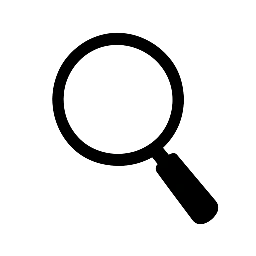

Leave a Reply