In the digital world, every click counts… and every click has a price. If you’re investing in online advertising campaigns, understanding how your paid traffic is performing isn’t optional: it’s essential. This is where SiteTrafficChecker comes in, a powerful tool that allows you to analyze and visualize paid traffic trends for any website, including your competitors’. In this beginner’s guide, we’ll show you how to interpret this data, uncover opportunities, and optimize your advertising decisions based on real-world insights.
“It’s not enough to spend on advertising; you also have to know where, when, and why.”
What is paid traffic and why does it matter?
Paid traffic refers to visitors who arrive at a website through ads, whether on Google Ads, social media, or banners on other sites. Unlike organic traffic, each visit has a cost, making it even more important to understand whether that traffic is actually converting.
Understanding paid traffic trends helps you answer key questions like:
What are the most effective advertising channels?
How much traffic is coming from active campaigns?
How is the competition behaving?
Is there seasonality in paid visits?
This is where SiteTrafficChecker becomes your best ally.


How to use SiteTrafficChecker to analyze paid traffic?
SiteTrafficChecker is a browser-based tool that allows you to analyze visitor behavior on any website, breaking down traffic sources into categories such as:
Direct
Organic
Referral
Social Media
And, of course, paid traffic.
To get started:
Go to SiteTrafficChecker.com
Type in the domain you want to analyze.
Review the detailed report with charts, percentages, and historical trends.
In seconds, you’ll see if a site is spending on Google Ads, how much that traffic represents compared to the total, and how it’s changed over time.
Strategies to take advantage of this data
Knowing where your paid traffic is coming from is just the first step. The real value is what you do with that information:
Competitive benchmarking: Compare your metrics with those of your competitors and adjust your campaigns.
Identify peaks and troughs: Analyze when paid traffic increases or decreases and look for the reasons (events, seasons, launches).
Evaluate profitability: If you see a lot of paid traffic but few conversions, something is wrong.
Additionally, you can cross-reference this data with your own campaigns to adjust budgets, redefine audiences, or test new channels.
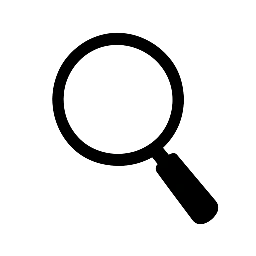

Leave a Reply