To check the number of visitors on your website, you can use web analytics tools such as:
- Google Analytics: A free and widely used tool that provides detailed insights into website traffic, visitor behavior, and more.
- Matomo (formerly Piwik): An open-source analytics platform that you can host on your own server.
- Statcounter: A simple tool for monitoring website visitors in real-time.
- AWStats or Webalizer: Server-based log file analyzers that provide visitor statistics.

To get started with Google Analytics:
- Sign up for a Google Analytics account.
- Add your website as a property.
- Get the tracking code snippet provided.
- Insert the tracking code into your website’s HTML, typically before the closing tag.
- After setup, you can log in to Google Analytics to view detailed visitor reports.
If you use a website builder or CMS (like WordPress), there are often plugins or built-in features to simplify this process.
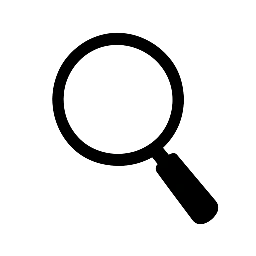
Leave a Reply