Free Website Traffic Analytics Tools
- Google Analytics
Google Analytics is the most popular free tool for tracking website traffic. It provides detailed insights on visitor behavior, traffic sources, user demographics, and more. - Google Search Console
This tool helps monitor your site’s presence in Google search results. It offers data on search queries, click-through rates, indexing status, and site performance. - Matomo (formerly Piwik)
An open-source analytics platform that you can host on your own server, giving you full control over your data. It offers features similar to Google Analytics. - Clicky
Provides real-time analytics with a user-friendly interface. The free version supports tracking for smaller websites with limited features. - Statcounter
A simple, easy-to-use tool that tracks visitor activity with real-time stats. The free plan has some limitations on data storage and features. - Open Web Analytics
An open-source web analytics software you can install on your server. It tracks visitor behavior, conversion rates, and more, with full data ownership.

Tips for Choosing the Right Analytics Tool:
- Consider your website size and traffic volume.
- Decide if you want a hosted solution or self-hosted for privacy.
- Look for features like real-time tracking, goal tracking, and custom reports.
- Ensure the tool complies with privacy regulations like GDPR if applicable.
Getting Started:
- Sign up or install the chosen analytics tool on your website.
- Add the tracking code to your website’s HTML.
- Verify data is being collected properly.
- Regularly review reports to understand and improve your website performance.
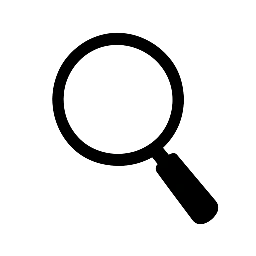
Leave a Reply